DiskLruCache

This post is about the implementation details of Jake Wharton’s famous DiskLruCache. The reason that this cache version is so popular is what prompted me to look inside it. Although it was developed 5 years ago, but i found it out now and it is a very efficient and safe implementation for a Disk Cache. Its also used in OkHttp and it forms the basis of OkHttp’s disk cache.
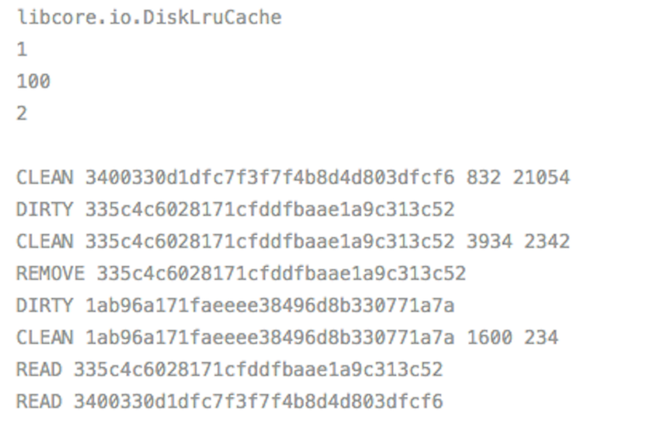
The areas where this DiskLruCache really packs a punch is
1.It handles the case very efficiently where the cache or its files could corrupt itself . The obvious thing here is to delete the cache, which is not present in most of the cache implementations . We usually go on by the idea that such a case will rarely happen in our projects.
2.It maintains an in-memory LRU cache of the saved entries so we don’t have to check in the disk or DB to check for a particular cache entry every time it is accessed.
3.It can determine internally whether the value at a particular location at cache is the most recent or not. In other words, it does a versioning of the value every time an edit is made in the cache for a particular key.
4.If you start writing to a key in cache and something goes wrong in between, you can abort this edit operation. All the temporary values created/stored for this edit will be deleted. Even when there is an ongoing operation and and the app is killed for any reason, we can call cache.close() and the cache will still be in a consistent state by deleting all the temporary created values/files.
5.The cache is also safe safe for reading and writing to the same key simultaneously from two different threads.This is because the functions get(key) and edit(key) are synchronized at the function level and one thread won’t enter another function if another thread is already there in any other synchronized function of the same DiskLruCache object.
There are some classes/objects and other concepts that form the base for this cache. Lets go through these classes and the concepts and then we will discuss the cache operations.
Entry object
Every entry in the cache is an Entry object. The Entry object has the following structure
class Entry{
String key;
long[] lengths;
boolean readable;
Editor currentEditor;
long sequenceNumber;
File getCleanFile(index);
File getDirtyFile(index);
}-> key is the unique identifier for an Entry
-> currentEditor is an Editor object(which is discussed below)which is not NULL if this Entry is being edited currently.
-> lengths is the number of values that are present in the cache for this particular key. So,we can save multiple values in the cache for a particular key.
-> readable This flag denotes that this Entry has been successfully published and is now readable.This flag will be false for an Entry only if its being created for the first time.
-> sequenceNumber This denotes the number of the most recently committed edit to this Entry.It is incremented every time a successful edit is made to this Entry. For its proper use-case please see the description of the sequenceNumber of Snapshot object.
-> getDirtyFile(index) returns a temporary file(created during an edit operation,before it is renamed to the clean file when commit succeeds) at the index given for this Entry.
-> getCleanFile(index) is the file at index supplied for this Entry,which is available for reading now after an edit has been committed successfully.
Snapshot object
This class is a snapshot of the Entry object in the cache. When the clients call cache.get(key), they get a Snapshot object, which contains all the information needed to retrieve the cached data at key.
class Snapshot {
String key;
long sequenceNumber;
InputStream[] ins;
long[] lengths;
}
-> key is the key of the Entry which this object is a snapshot of.
-> ins is the array of InputStream to our values in the cache. So ins[0] is the stream to the value present at
index zero of the Entry at key. DiskLruCache allows accessing the values in the cache only through stream.
-> lengths is the same lengths as in the Entry object. It’s a length of the values present in the cache for
‘key’.
-> sequenceNumber As discussed in the Entry object, this number can be very useful because its shared by the Entry object also. So cache.get(key) returns a Snapshot object and when a Snapshot object is created internally,the same sequenceNumber of its corresponding Entry object to it also. So it can be determined that if the sequenceNumber for a Snapshot doesn’t match with the sequenceNumber for the Entry at a particular
key, then that Snapshot is stale. It means someone has edited the Entry in between for that key and incremented this number.
Editor object
Every Entry object wraps an Editor object in itself. If an Entry at a key is being actively edited, then
this Editor object is NOT NULL for it. So this object is the most useful thing in preventing multiple edits
simultaneously to a single Entry.
class Editor {
Entry entry;
boolean[] written;
boolean hasErrors;
boolean committed;
InputStream newInputStream(index);
OutputStream newOutputStream(index);
}-> entry is the Entry object where this Editor object is working upon.
-> written this flag takes care of the fact that if an Entry is being created for the first time, then there should be a value supplied for every index of that Entry . DiskLruCache insists that you must pass a value(even if its empty) for every index of an Entry when that Entry is created for the first time. Later any index can be edited with a new value.
-> hasErrors determines whether any error occurred while writing to the OutputStream
-> committed this flag is true if this Editor has committed its operation
-> newOutputStream(int index) this returns a new unbuffered OutputStream to write the value at index. The file name at ith index is of the form key.i where key is the Entry’s key and i is the index where we want to place the file.
-> newInputStream(index) This will return an unbuffered InputStream to read the last committed value at index,or null if no value has been committed.
Journal file
One important feature of DiskLruCache is that it maintains a Journal file for recording various operations that the cache makes. A journal file is nothing but a simple File object. There are 4 kinds of entries present in the Journal file which correspond to various cache operations.
-> READ key- It signifies that there has been a READ operation for the cache entry with its key as mentioned. I don’t understand why the READ entry is present. It just tracks the accesses that were done to the LRU. Nothing has been done in the DiskLruCache with this information.
-> REMOVE key - This indicates that the cache entry with the specified key has been removed from cache(disk cache and LRU cache) and so we remove an entry is it exists in the memory cache while processing the journal file.
-> CLEAN key valuesLen - This entry indicates that an entry with the mentioned key has been successfully inserted into the cache and now it may be accessed. valuesLen is the length of the length of values at every index for this Entry separated by spaces.
-> DIRTY key - A dirty entry indicates that this entry is currently being edited or updated. Every DIRTY entry for a particular key should be followed by a REMOVE or CLEAN entry for the same key. If there is no matching REMOVE or CLEAN after DIRTY, it means that this entry was left in an inconsistent state during its edit.
A question that can be thou upon is, why does the DIRTY entry exists anyway? Why not just write a CLEAN entry to the journal file every time an Entry is published? What is the use of this intermediate step?
This is because suppose an edit or update to a file was in progress and the app got killed somehow.Now what will happen to that half-written file? This is where the DIRTY entry comes into picture. Using the DIRTY entry, we can at-least delete those files next time when the app starts and the journal is processed again. This entry is used to keep track of such scenarios.Now because we have a DIRTY entry, we have a dirty file too corresponding to that. This dirty file gets converted to a clean file when editor.commit() is completed.
The journal file is created when the cache is initialized the first time and if a journal file already exists from
the next time of app start, then the entries of the file are simply read into a LinkedHashMap<Entry.key,Entry>, which also serves as in the in-memory cache for the Entry objects.
So if the journal file already contains entries from the previous app session, we can create a list of all the cache
entries and put it in the LinkedHashMap using the journal file.
If there is a REMOVE entry in the journal file, the corresponding entry is also removed from
the Map. For a CLEAN entry in the file, a new Entry object is created and put it in the Map. For a DIRTY entry also, a new Entry object is put in the Map.While putting it in the Map, for a DIRTY entry, the Editor object(currentEditor) will be NOT NULL and a new Editor is created there. For a READ entry, nothing has to be done, because for this READ entry, there would already be an Entry object created for the corresponding CLEAN entry for the same key.
But after reading the journal at the cache start-up time, if there are entries that are completely DIRTY and no CLEAN or REMOVE entry exist for that key, then those entries are inconsistent files/values, they are removed from the LinkedHashMap, although they still continue to be in the journal file.
While putting it in the Map, for a DIRTY entry, the Editor object will be NOT NULL and a new Editor is
created there. But after reading the journal at the cache start-up time, since DIRTY entries are inconsistent
files/values, they are removed from the LinkedHashMap, although they still continue to be in the journal file.
For CLEAN and READ entries, the Entry object is just created and inserted.
Also, if we get any IOException during reading and processing of journal file, we can be sure that the journal and consequently the cache directory is corrupt, and so we can delete the cache directory. This is how the journal file helps in guarding against the corrupt cache directory.
At the time of starting up the cache initially, since there is no previous journal file, the new journal file is
simply updated with its headers i.e the file name, app version and the valueCount.(the max entries a particular key
can store)
The journal file is rebuilt every time the number of operations in the file go beyond 2000. This will cut down unnecessary entries from the file and will keep the size of the journal optimal. Anytime when a journal rebuild is required, firstly the public writer is closed and the journal is updated with a function local Writer object. This prevents concurrent updation to the journal file.
So now we have covered all the things required for understanding it, we can go over its major operations.
Initializing the cache
So before using the cache for storing anything, we need to initialize it.We can initialize or open the cache using
DiskLruCache open(File directory, int appVersion, int valueCount, long maxSize)-> appVersion is the version number that will be written in the journal. This is to match this number with the appVersion that is actually present in the journal file, so that we can be sure that we are reading the correct file or the file is not corrupt.
-> valueCount is the number of entries that each key in the cache can have.
-> maxSize is the maximum size that we want the cache to have. If the total size of the files exceed maxSize, the entries from the LRU cache are and disk are deleted everytime the journal is rebuilt. But this can pose a problem because suppose we are playing a video from a disk location and it gets deleted due to cache overflow.
Opening of the cache checks for a journal file. If it already exists, we just create Entry objects from it and store in the Map as described above in the journal section. If it doesn’t exist, then a new journal file is created and a BufferedStream is opened for writing into that file,which is the journal writer( a Writer object).
Writing into the cache
For writing into that cache, DiskLruCache provides the edit(key) API and it returns an Editor.
DiskLruCache.Editor editor = null;
editor = mDiskCache.edit(key);edit(key) will return NULL if for the Entry with that key, the Editor is not NULL, means the current Entry
is being actively edited. Otherwise, Entry for the given key is created or update and a corresponding entry
is made in the journal file.
journalWriter.write(DIRTY + ' ' + key + '\n');Unless we issue the command editor.commit(), the Entry will be considered as being edited. This is a quite good
design principle that we can edit an entry/key as long as we want to and the cache will still be consistent. For the
same key, if we are not saving multiple entries concurrently, this will be very safe and sound.
So a journal and a Map entry is created, but how do we save the actual data into the disk/cache?
For writing into the cache, we use an OutputStream. The DiskLruCache opens a stream to a particular location
in the directory. For example, for getting a stream at index 0( remember we can save multiple values for a particular key), and converting it to BufferedStream for writing data, we use
OutputStream out = new BufferedOutputStream(editor.newOutputStream(0), bufferSize);Editor.newOutputStream(index) will create a dirty file(temporary file with temp extension in the form in the form directory/key/.index.tmp) and returns an OutputStream to that location. The dirty file is later changed to a clean file with proper operation once successful edit to this Entry has been done.
Now we have to commit this edit so that other readers can use it and another edit can be possible over this key.
So editor.commit() command makes this possible. In commit(), the dirty file which was created earlier is renamed to a clean file(in the form directory/key/.index) and if any error occurs in this process, the edit is aborted (editor.abort()) and the dirty file is deleted. After the commit is done, a journal entry for CLEAN is made and that Entry is marked as readable(any Entry which has been created will be readable once its published).
journalWriter.write(CLEAN + ' ' + entry.key + entry.getLengths() + '\n');While writing into the cache, if something goes wrong in the edit() or commit() process, or any of the steps throw an IOException, then we can abort the edit using editor.abort(). This will any dirty file created in the process and will also append a REMOVE operation for it, since we ought to have a REMOVE or CLEAN entry in the journal file for a corresponding DIRTY entry.
Getting data from cache
We get the data from cache in the form of a Snapshot object. DiskLruCache offers a get(key) method for this.
So if we want to get any of the data stored at key, we do
DiskLruCache.Snapshot snapshot = snapshot = mDiskCache.get(key);As discussed above, the Snapshot object contains an array of InputStreams and these are streams to the files at the respective indices. So we will get the stream and convert it into a BufferedStream in the following way. Here,
i am getting the File at index zero of this Entry.
InputStream in = snapshot.getInputStream(0);
BufferedInputStream buffIn = new BufferedInputStream(in, bufferSize);Once the data has been read, all the streams can be closed using snapshot.close() and a entry is made in the journal file for a successful read.
journalWriter.append(READ + ' ' + key + '\n');Closing the cache
After everything has been done, the cache can be closed using cache.close(). This operation will check that if there are any ongoing edits in progress( currentEdtior!=null for an Entry), and if there are, it will abort them(edior.abort()). Also, the journalWriter is closed, so that nothing more can now be written onto the journal file.
There are many implementations of DiskLruCache available online. One of those implementations is in Google samples itself here.